Check out the latest updates on the IGNOU Assignment Status 2024 Submission Deadline Extended, Assignment Score Check Here. In this article, we will be focusing on the guidelines for IGNOU assignment submission and how students can check their submission status online.
Contents
IGNOU Assignment Status 2024
Submitting the assignments duly is a crucial part of academic life, particularly for distance learners enrolled in Indira Gandhi National Open University. With the unique mode of imparting education, IGNOU requires students to stick to specific guidelines while submitting the assignments. Students can submit the IGNOU assignment in both modes, offline and online, as after the lockdown, the authority started accepting online assignments.
In addition to that, keeping track of the submission status is essential for the students to ensure their assignments are promptly received and processed. For practical assignments, those who are in science and technical courses are required to utilise a cover file for submission of the assignment, marinating similar standards and presentation and organisation.
IGNOU Assignment Submission Deadline Extended
A big relief to ODL, GOAL, EVBB and online programmes students, IGNOU has recently extended the assignment submission date until 15 May 2024. Students enrolled in ODL, GOAL, EVBB and online programmes must submit the assignments before the deadline, as the date will not be re-extended further. Apart from this last date for filling out the exam form has been extended to 25 May 2024.
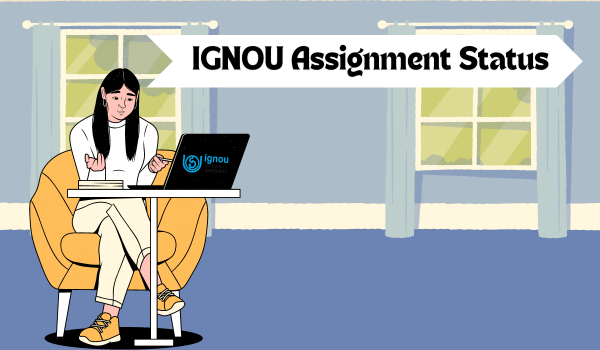
IGNOU promotes distance learning education in India, has established clear guidelines to organize the assignments submission procedure well and is designed to maintain uniformity. Mandatorily, the assignments must be written on A4 ruled paper, with a 4cm margin on both the side left-hand and left-hand sides of the page to ensure readability and standardisation across the submissions.
IGNOU Assignment Score Check
Well, students must follow a specific sequence while arranging the assignments: start with the cover page provided by the study centre, followed by a copy of the students’ IGNOU ID card, the question paper of the assignment, handwritten answers, and finally, leaving a blank page at the end. The student needs to follow the sequence to ensure the assignments are complete and organized.
After the submission of the assignments, candidates can review the marks awarded from the official portal of IGNOU. Over and above that, students must obtain a submission receipt from the study centre with the submission date mentioned on it. If in case the submission receipt is unavailable, students can take a photocopy of the cover page of the assignment and have it as proof of the submission. The link for the IGNOU grade card will be activated soon after the evaluation of the assignments.
How To Check IGNOU Assignment Status?
Once the assignments are submitted at the designated study centre, students eagerly wait for an update on the submission status. IGNOU provides a convenient online portal for students to check the status of their assignments. To do that, students must pay a visit to the authentic IGNOU website and navigate to the assignment submission tab.
In this section, students are encouraged to input the enrollment number and the program code prior to tapping the submission button. Upon submission, students are presented with a details status report showcasing the enrollment number, program name, course code, session details, submission status, and the date of submission. Kindly review the information carefully to ensure accuracy, and in case you encounter any error, immediately contact the authorities.
How To Submit IGNOU Assignment?
It is important to note that the use of staplers is prohibited; instead, students are advised to utilise the thread to bind the pages, mimicking the traditional submission format. Concerning the writing instruments, students are instructed to use only blue or black ink, avoiding other colours in order to maintain clarity and professionalism.
As we have shared, it is important to attach the front page. You can get the IGNOU Assignment Front Page from a Google search.
- On the official website of IGNOU, look for the list of IGNOU Regional Centers and visit the RC portal.
- On the RC’s home page, search for the News and Events tab, within which you will find an option for Assignment Submission.
- Once you tap on the link, the Google form will appear on the screen.
- Now fill out all the essential details, which include the name, enrollment number, subject code and many more.
- Lastly, upload the scanned copy of the assignments and submit the form.
If you are submitting the assignments offline, you will be provided with the receipt at the study centre that you need to keep safe until the results are announced.
